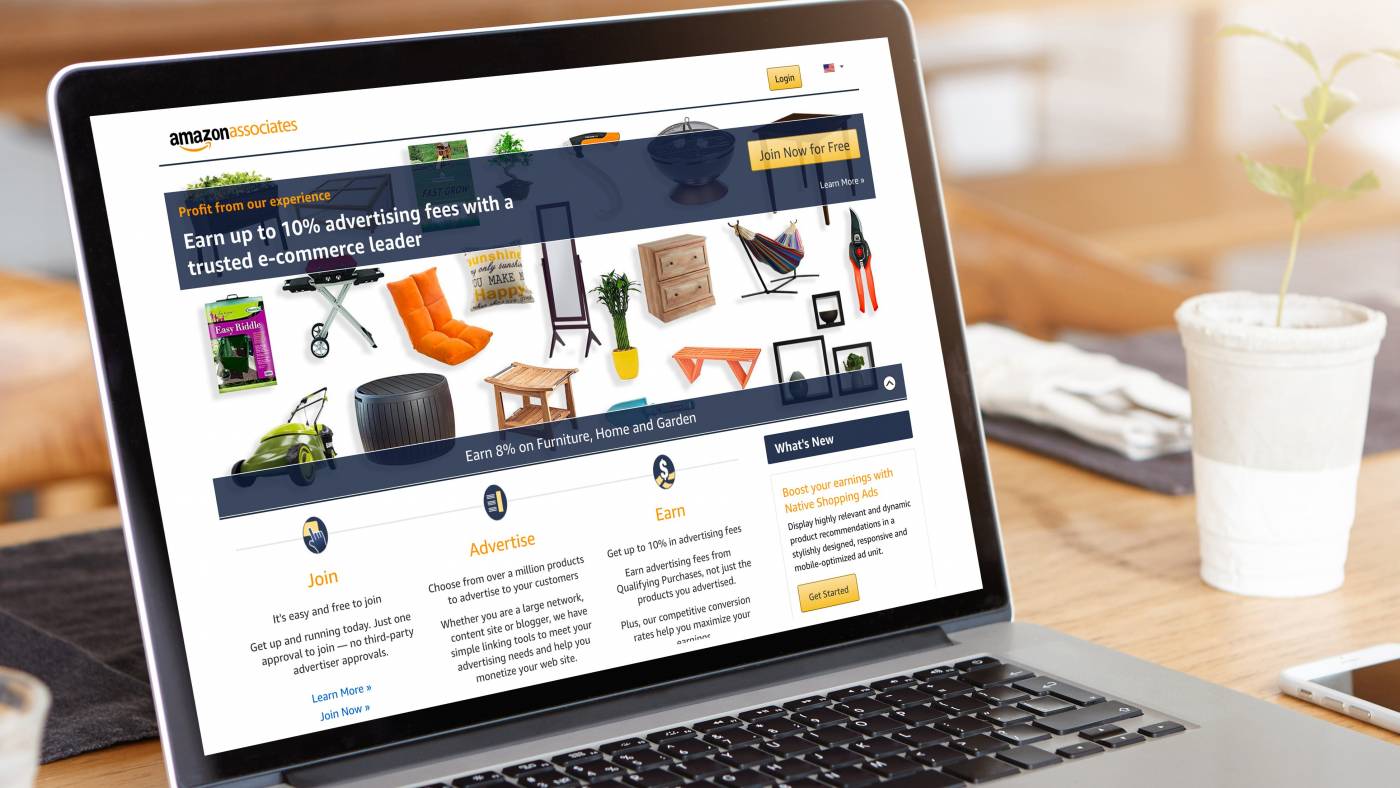
HOW TO START UP ON AMAZON AS AN AFFILIATE MARKETER
- Technology
- January 4, 2021
Amazon is one of the leading eCommerce marketing platforms in the world. It has an array of different functions as well as a unique affiliate program that individuals can earn from. Anyone who is passionate about an online business will be able to monetize amazon as a platform in several different ways. The processes to earn on amazon are quite straight forward. There are however several methods that we would discuss in this article to explain the steps to earn on Amazon as an affiliate marketer. If you are in need of a professional to assist you with your amazon product, www.olifantdigital.com
The things that you need to know before you can start earning as an amazon affiliate marketer are:
1. You should own a website
Owning a website is a recommended step for you to start earning on Amazon as an affiliate. Creating a website is quite simple nowadays with the evolution of CMS Softwares like WordPress, Joomla, Wix and much more. These soft-wares have made it possible to own a website with just one click. There are also materials and videos online that can guide into creating a simple website or blog. Nevertheless, this is a very good start in becoming an affiliate on Amazon.
To do this, you should follow these steps which are;
• Choose a unique Niche
On Amazon, there are categories where you can select from. They include electronics, books, music, cosmetics, and kitchen appliances, which can be included in your inventory that will contain a referral link for your sales commission. To expose you to a wider audience, you can select product lines that have a huge consumer base. Ensure your niche is specific and narrowed to a more concentrated audience.
• Choose and Register A Domain Name
Choosing a domain name for the purpose of affiliate marketing is very crucial. If you choose a domain, you should consider looking for a domain that reflects your chosen niche for your amazon affiliate account. This will specify and reflect you’re the purpose of your niche. The keywords should be rich, straightforward and clear. You can also use various domain keyword research tools to help you in selecting the right domain name for your niche. After choosing, you can go ahead to search for its availability on any company that sells domain names such as Alibaba, Bluehost, Wix, etc. Your domain name could serve as a first impression to your prospective customers. Would you like to calculate lifetime value of a customer?
• Host your website
You need to host your website so that it can become live. There are a lot of hosting companies who can offer you cheap and affordable hosting for your website. As an Amazon affiliate, you can really do little for web hosting services on platforms such as Wix, web.com and much more. You can study the different hosting plans from different companies to know that one that actually suits you.
• Set Up Your Website
This is where you actually set up your website into various categories that you deem fit. Setting up your website categories is very easy with softwares like WordPress, Wix, and Joomla.
2. Commence your registration on amazon associates homepage
This can be achieved in the following steps-
I. Creating an Account
By achieving this step, you should go to the amazon associate homepage and create your Amazon Associates account. Just click the link “Join now for free” and you will be directed to a page where you will be asked to log in to your existing Amazon account or create one. Click creates a new one and it will take you to a registration page.
II. Build your profile by clicking new customer
If you have signed in to your Amazon account, proceed to click “New Customer” and follow instructions to begin building your account.
III. Enter your account information
The next thing you should do is provide your correct account information which includes your name, address, and phone number of the payee.
IV. Enter your website address
The next step in this process is entering your website address. In this step, you can include your website address, apps link, YouTube channels, etc. After adding all your links up, click the next button.
V. Enter your preferred store ID
This is where you place in a preferred store ID or Username. You will further explain the names and objective of your website. You would also select an Amazon topic that explains the whole concept of your niche.
VI. Traffic and monetization
This step is where you select the various radio buttons and drop-down, explaining how you want to drive traffic to your websites. This is where you indicate where and how you would use your website or apps to generate income, build links, and how many visitors your website would bring in each month.
VII. Enter your phone number
This is where you would enter your phone number and click the button “Call Me Now,” for a phone and security verification. You would be asked to place in a four-digit code, and once that is done, your account will be immediately approved for creation.
VIII. Select a payment method
Here, you can fill in your payment details as well other basic information where you receive your affiliate commission. It also provides an option for you to choose some other plan.
IX. Amazon Link
This is the next stage you should expect after completing the processes above. You will be redirected to your dashboard. This is where the summaries of your entire affiliate feature are contained.
3. Promote your Affiliate link
This is a very important and a very vital step in Amazon affiliate. This is where you would actually tell people about what you’re offering through your blog or website. There are ways in which you can promote your affiliate link. This includes inserting links in blog posts or webpages. There are other methods that can be employed to get the right traffic for maximum sale.