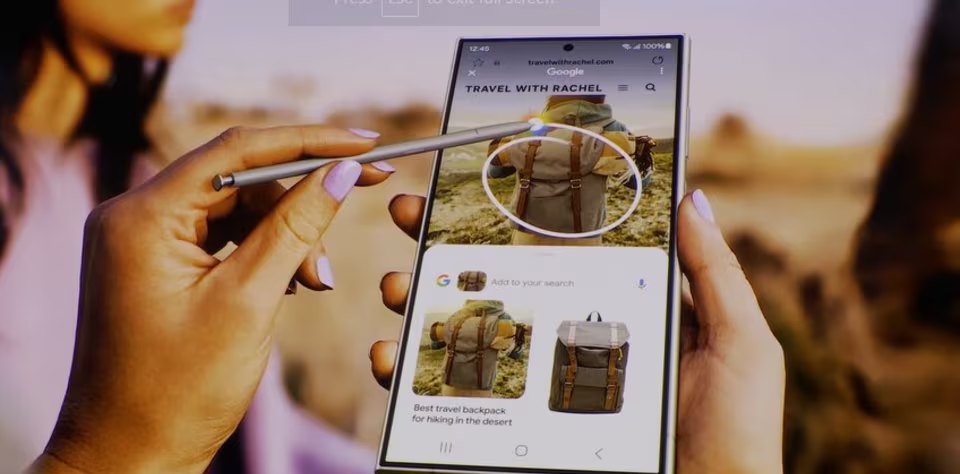
Google’s Reinterpretation of “Circle to Search” Is Now Availble on iPhone via Shortcut
- Technology
- May 9, 2024
The iOS app team has developed a shortcut to initiate a Lens visual search using the action button on the iPhone 15 Pro and Pro Max, according to a post made on X by Google Lens design manager Minsang Choi. It accomplishes a similar goal of searching what’s shown on screen, albeit it’s not precisely the same as Circle to Search.
Using the Shortcuts app on the iPhone, you can try out the Circle to Search method for yourself. The “Search Image with Lens” shortcut ought should capture a screenshot. According to 9to5Mac, if you don’t own an iPhone 15 Pro, you can utilize other phones’ Back Tap accessibility feature to open the shortcut.
In order for Google to deliver Circle to Search on the iPhone in its current form, the shortcut is practically required. There is no other method for Google to make the feature available on the entire device because it is unable to alter iOS itself. It should come as no surprise that Google, as the platform’s owner, can quickly add the functionality to Android, but the OS also allows developers more freedom to add features of a similar nature themselves.
It is unlikely that Apple will create an in-house iPhone version of Circle to Search. But the corporation has made it clear that artificial intelligence will be a key theme when WWDC 2024 gets underway on June 10. AI-focused upgrades, such as a more intelligent Siri voice assistant, are anticipated for iOS 18, macOS 15, and other platforms.
The new iPhone version may not include Circle to Search capability. Nevertheless, when the completed program is delivered sometime this autumn, search is anticipated to see a major improvement.